Teachers at all educational levels can spend hours performing tasks related to academic work, consuming time that could be invested in personal activities. Now, artificial intelligence (AI) can be a great ally to optimize the time teachers allocate to specific tasks, being comfortable that AI does not replace their work, instead considering AI as a tool that facilitates their work.
MagicSchool
MagicSchool aims to combat teacher burnout by providing multiple features that accelerate and facilitate the work of educators. It has over 50 tools for various tasks, including lesson plans, exams, and specialized educational programs.
MagicSchool also has a specialized chatbot, Raina, to answer any education-related question, for example, classroom ideas, pedagogical best practices, or group control strategies—the more specific the question, the better the results. Therefore, the user must make sure that the prompt is accurate.
The tools fall into seven categories: planning, student support, communication, community tools, intellectual preparation, content, and questions. Importantly, these tools are helpful for multiple educational levels, from kindergarten to college.
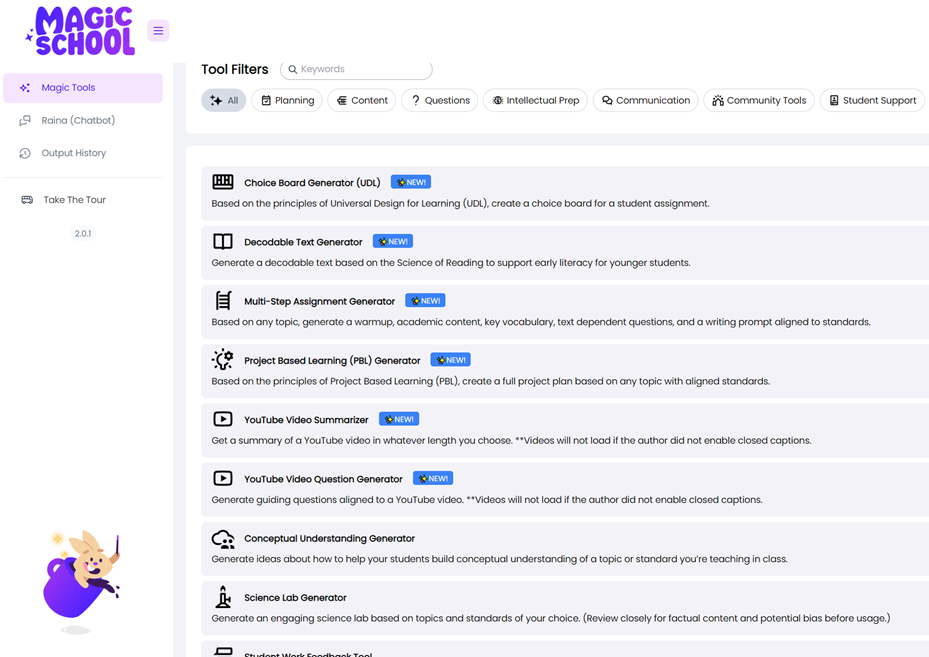
In addition to tools for planning, specific academic content, rubrics, exams, translations, proofreading, and letters of recommendation, it has others more specialized. These include:
Planning
- Project-Based Learning Generator focuses on project-based learning (PBL) principles to create a project on any topic aligned with educational standards.
- Syllabus Generator generates a program based on the teacher’s class information for the school year.
Content
- Multi-step Assignment Generator designs warmups, academic content, relevant vocabulary, text-dependent questions, and a topic for writing, all aligned to educational standards.
- Vocabulary-Based Text Generator creates original texts and lists of contextualized specific vocabulary. Here, you choose the educational level, the topic, the vocabulary to include, and the text length.
Intellectual preparation
- Multiple explanations for complex concepts produce clear explanations to make them more understandable to students.
- Clear directions: provides concise, sequential, understandable instructions.
Questions
- *YouTube Video Question Generator produces guiding video-based questions. The teacher indicates the educational level, the number of questions, and their types (e.g., multiple choice, true or false, open option).
- Diagnostic Assessment Generator develops multiple-choice diagnostic tests on any topic or based on a particular standard/level and includes the answer sheet.
* If the video does not have subtitles, you cannot ask the questions.
Student support
- Behavior Intervention Suggestion Generator develops 3-5 suggestions tuned to the behavior of a student needing support.
- Student Work Feedback Tool: Based on the criteria, AI provides insights into areas of opportunity and improvement in student work.
Communication
- Class Newsletter Tool creates a newsletter that can be sent weekly to parents.
- Family E-mail Tool generates formal (e-mail) responses for effective communication with parents. These can be translated into multiple languages.
- Text Rewriter Tool rewrites text to make it more concise and responsive to specific audiences.
Community tools
- Restorative Reflection Generator designs a reflection activity for restorative practices for students involved in disciplinary incidents.
- Team Builders/Ice Breakers guide group dynamics or ice breakers for virtual and school environments.
- Coach’s Sports Practice Generator creates lesson plans for any sports practice.
Limitations
MagicSchool is entirely free, and its frequency of new tool offerings is high and continuous. However, this app cautions that the content is AI-generated, and teachers should review it to correct any bias or errors. Thus, it invites teachers to review and improve the contents with their personal “touch” to generate the best possible learning experience.
In addition, its AI has a cap like ChatGPT; its acquired knowledge goes through 2021.
Diffit for teachers
Diffit is a tool that allows you to find specialized resources on any topic. In this way, teachers can save time searching for resources while being readily accessible to students.
In this application, you can adapt material, whether readings, articles, or excerpts, so that any student can access the content; you can generate the ideal and appropriate resources for any topic and edit and share them with students using Word.
Importantly, Diffit uses information from trusted sources, validating its authenticity with proper citations.
Here are some of Diffit’s most outstanding features:
- Adapts material so that any student can access the content. Therefore, it is ideal for facilitating hard-to-understand items, supporting students learning English as a second language, modifying special education materials, and making it easier for all students to understand concepts, regardless of their reading level.
- Generates short narrative texts on any topic and for any reading level.
- In addition, it summarizes, asks DOK questions (at Webb’s levels of profundity), and creates vocabulary lists, among other functions.
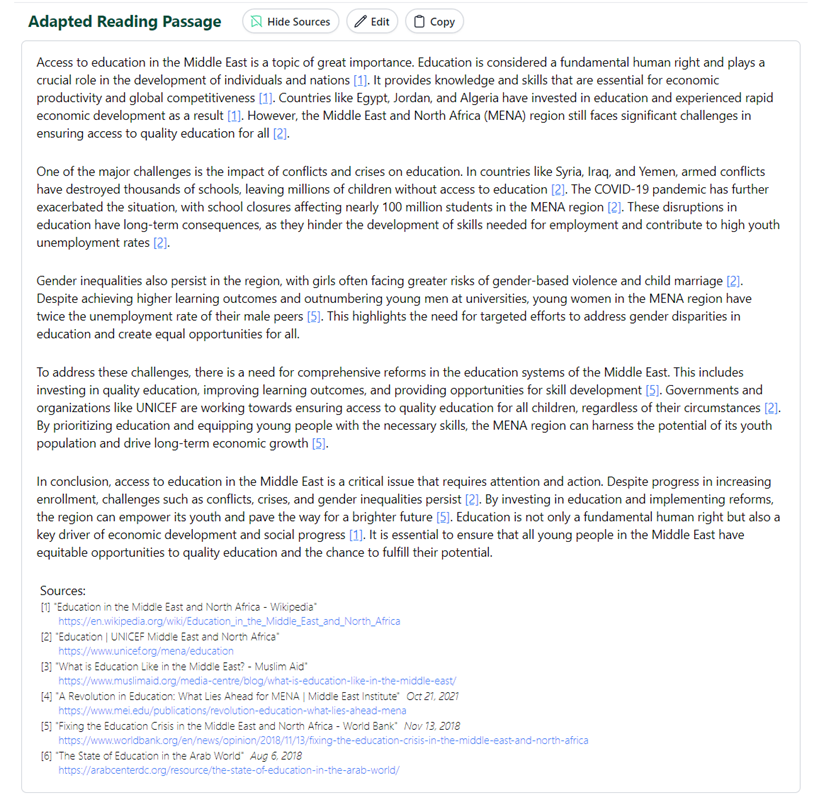
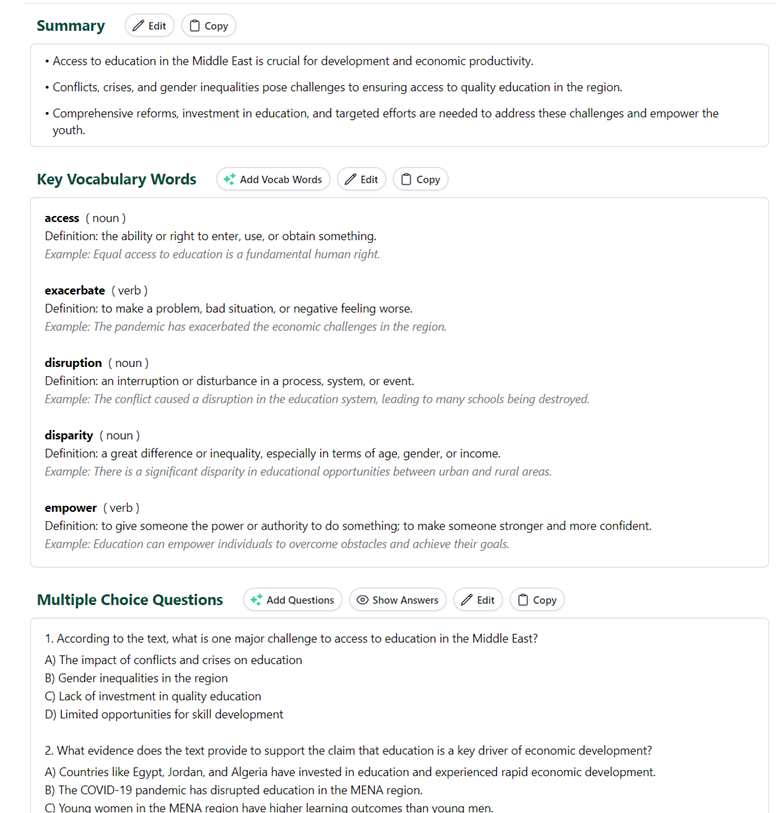
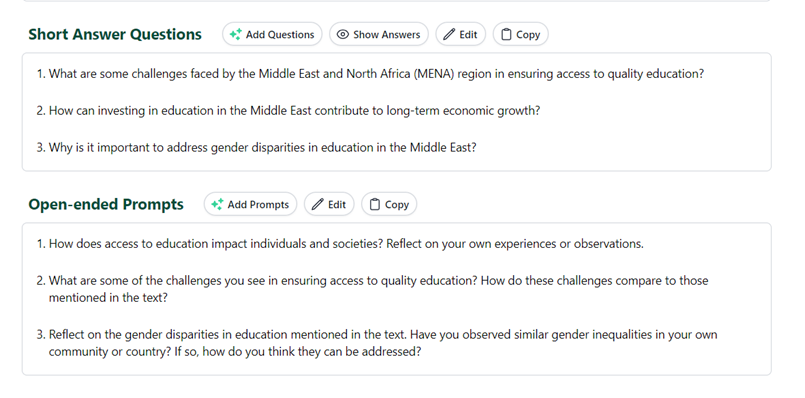
It is essential to mention that resources can be exported and shared with students in multiple activity formats through PDF, Microsoft Word, and Google Forms. Here are some examples:
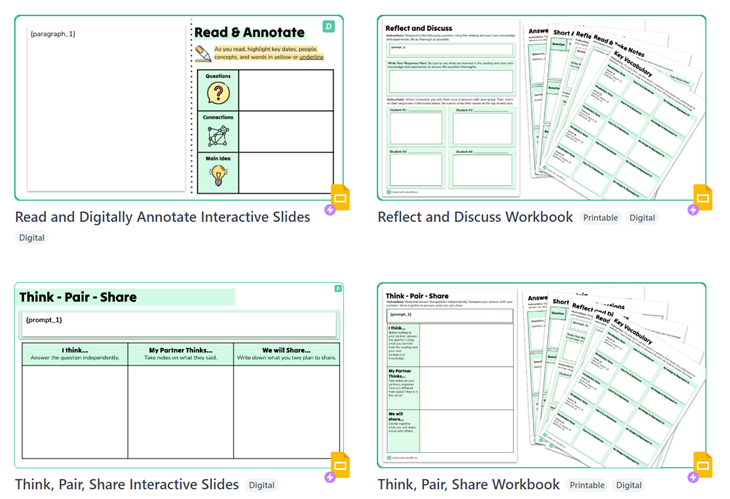
Limitations
Diffit is free to use initially, but once the trial period is over, it invites you to continue your premium subscription, which has access to better features.
QuestionWell
This tool specializes in exam questions. However, teachers can also develop learning objectives and export resources to Kahoot!, Quizizz, Canvas, Blooket, Moodle, Google Slides, Google Forms, Quizlet, Schoology, and Gimkit.
The structure QuestionWell uses to formulate questions is the following:
- Information input: Here, you add the topic upon which the question content will be based. You can also add the learning outcomes and the target language.
- Learning outcomes and essential questions: AI creates a list of learning outcomes and formulates questions to guide learning. They can be filtered by learning objectives and question types.
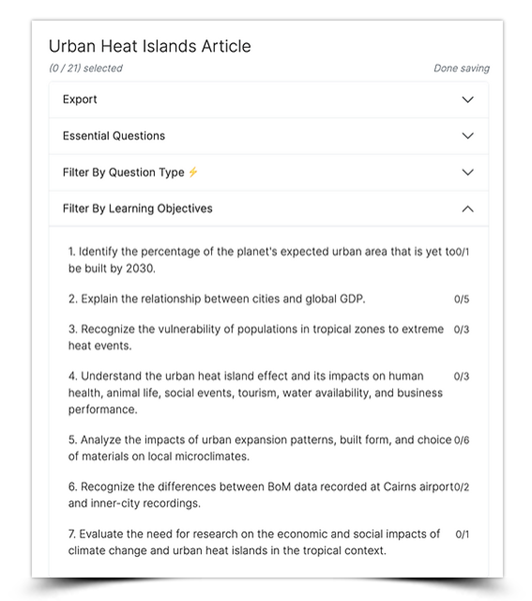
- Question Selection: For selected questions of interest, you can edit, delete, filter, and point out result errors to the AI (if any) so that it learns from them.
- Export: The teacher can export the exam to the desired platform or tool.
Limitations
QuestionWell has several subscription plans, free and paid. Both options offer different features, so registering for one or the other will depend on what you are looking for in the tool. In addition, you need a Google account to access the service, although the platform reports that they are planning to partner with Microsoft as well.
Teaching is not an easy task. Thousands of teachers carry out many tasks and processes daily in their classes and educational levels. For this reason, AI applications are not designed to replace teachers but to provide them with tools to facilitate and optimize daily work in the classroom and offer new ideas for educational work.
Teachers must take a little time to familiarize themselves with and test these tools, as they can be a response to heavy workloads. However, although they are pretty functional applications, they should continually be reviewed and modified as required.
Translated by Daniel Wetta
This article from Observatory of the Institute for the Future of Education may be shared under the terms of the license CC BY-NC-SA 4.0 
)
)
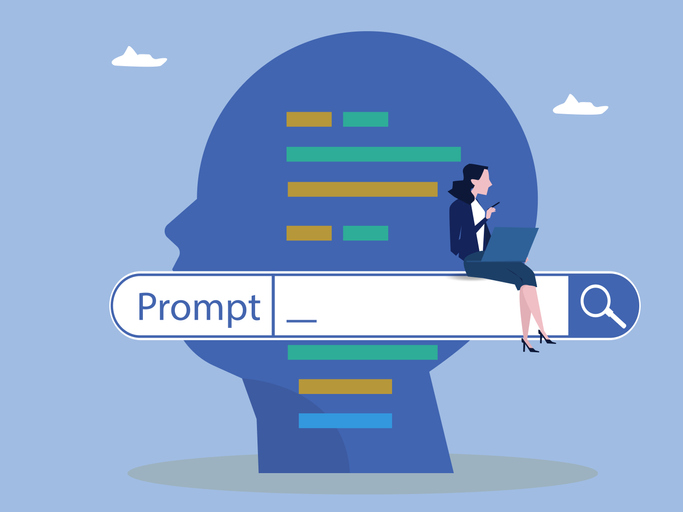

)