“I made a map of the subject of my course using different moments from the film The Matrix; I associated each course topic with a concept from the movie.”
Many Authors that study creativity talk about the concept of “flow,” that state in which we do something that we like, and it makes us feel comfortable, like “a fish in the water.” I felt the same way, teaching my face-to-face classes until the water became contaminated with a virus (not to mention its name). At that time, virtuality emerged, a concept little known by many of us. To continue with the analogy, I felt like “this little fish pulled out of the water,” almost… almost…drowning. While I managed to survive, I had a hard time adjusting to change. One thing that helped me achieve this was that I never stopped being a student, and, most importantly, I never stopped learning. In this article, I share my experience with virtual classes in the pandemic and some technological tools I employed to cope with change.
Image 1: The spirit of my foray into the virtual world, its tools, and best practices. The image is an analogy to the famous book series “Choose Your Own Adventure” since 1977.
Being aware that I had much to learn, I enrolled in the course “Learning by Doing.” It is a teaching improvement course taught by the Argentina Business University (UADE) for university professors currently immersed in virtual modalities using active learning methodologies and fantastic digital tools. I found the course interesting because the “learning by doing” philosophy uses three phases in the approach to learning that force the teacher to abandon long expository teaching sessions as the only teaching strategy, which is not recommended in virtual mode.
The three phases of the “learning by doing” philosophy
-
Explanation phase. The teacher explains the topic or concept of the class.
-
Action phase. It is when the students have to perform some activity or dynamic proposed by the teacher. We must remember that learning is active, not passive.
-
Feedback phase. In this phase, the teacher and the students exchange views on the proposed activity or the activity development process.
These phases do not have a specific pedagogical sequence; two or more can be performed in parallel, i.e., the explanation phase could overlap with the action phase and even the feedback phase. Below, I describe some activities that I applied in my virtual classes and others that I am currently exploring with different technological tools.
Using Prezi to make a map of the subject
Prezi is a versatile tool that emerged as an alternative to classic PowerPoint presentations. The tool in its free version offers a wide variety of features, which are increased if you register with your @edu email. But, how do you give it a different use than a traditional presentation? In one of my courses, one of my students said, “It would be nice to have something like a map of the subject content,” to which other students agreed. So, it occurred to me to use Prezi to make a map of the subject.
Of course, not just any map, as I am a professor of creativity, and I love analogies. I used different events from the movie “The Matrix” to represent various points of the course. Each topic I presented was associated with a concept in the film. For example, the self-awareness topic corresponded to the scene of the visit to the oracle, the theme of perception with the famous spoon scene, etc. You can see the result below.
Image 2: Map of one of the subjects I teach (made with Prezi); analogy inspired by The Matrix film.
Use of Miro for virtual and synchronous collaborative work
Miro is one of my favorite tools for collaborative virtual work. Miro is a whiteboard where you can paste virtual notes consisting of colors, images, text, mind maps, FODA schemes, CANVAS, KANBAN, and different templates widely used in today’s telework world.
“Miro is one of my favorite tools for virtual collaborative work. It helped me adjust the course’s design to the expectations of my students, and at the same time, I taught them a tool that they will use throughout the course.”
The activity dynamics with my students using Miro was to combine the three phases of the “learning by doing” concept into a single moment. I implemented a CANVAS value proposition in Miro. For this activity, I explained how the Canvas value proposition (explanation phase) works. Simultaneously, the students completed it using virtual colored notes placed in different parts of the map (the action phase). These completed concepts answered the question, “What do you expect from the course?” (feedback phase in both directions).
Imagen 3: CANVAS value proposition (implemented in Miro). It reveals the desires, needs, tasks, and frustrations students think they will have in my course.
Among the student comments embodied in their joys, desires, and needs were “the humor in the subject” and “didactic and applicable classes.” They must perform tasks in the course like: “discussing ideas in class” and “participating in synchronous virtual classes.” Among their frustrations were “the day and time of study” and “too much material in the classroom.” These points and others shared in Miro helped me adjust the course design to their expectations, and at the same time, I taught them a tool that they will use throughout their course of study.
Exploring ClassDojo to evaluate learning
I became familiar with this tool in the “learning by doing” course, and it enchanted me. It has a childlike aesthetic because it was designed by its creators to gamify primary education classes; however, there are no ages when it comes to playful spirit. The main idea of the tool is to define skills or aspects to improve so students can progress throughout the learning process, either from a class or throughout the course.
The tool also allows students to submit activities in different formats such as text, images, or videos. However, what interested me most was defining the skills and points to improve to evaluate the learning process. After acquiring or “earning” skills or improvement points assigned by the teacher – either in real-time for the student’s response or input or their work turned in – the tool automatically creates reports on each student’s skills gained or points to improve (which are not mandatory to do). Through these reports, students (university students in my case) can see their progress in their learning process.
Image 4: Report generated by ClassDojo after assigning the students different skills and points to improve.
Image 4 shows a report with a fictitious example. Each of the concepts that appear represents skills that the teacher can define to evaluate throughout the course. In this way, you can customized partial and final reports like the example above as the subject progresses. The tool has a webpage and an app to install on the cellphone. (I want to clarify that Leonardo Di Caprio is not taking my course. It is a default name that appears in the tool.)
How did I apply the Flipped Classroom or Inverted Classroom concept in the virtual environment?
Between the in-person and virtual modalities, I noticed a critical change in the operation of one of my favorite tools, Google Classroom. In the face-to-face model, I used this tool as a virtual extension of the class. I configured it to be a place where one could consume a set of contents asynchronously and record some reflections or answers to questions specially designed to optimize learning the contents hosted in that tool.
When we all switched to the virtual modality in the first quarter of 2020, I continued to use Google Classroom, but it did not work the same way. The problem was that both the classes and the extension of the class were virtual, and this did not permit establishing the difference between “synchronous coursing” and doing the task “in a virtual space.” It was all the same.
Also, it was difficult for students to manage the multi-channel, although it does not bother me. I had to restrict the communications media because too many were somewhat overwhelming. In the university, we have an official communications platform (which already existed and became relevant at the beginning of the pandemic). My tools for lecturing the virtual synchronous classes were Teams, Zoom, Jitsi, and Google Meet, etc. For asynchronous teaching, I used Google Classroom, and if that was not sufficient, I used Google Drive, Miro, and a WhatsApp group that I always create for every course I have.
Finally, I realized that the asynchronous activities were equivalent to the virtual classroom complementing face-to-face teaching. I then established the following strategy: for virtual and synchronous sessions, we carry out 100% collaborative activities and feedback, which I generally resolve with Miro; and for theory, which is basically to consume different types of content (texts, audios, and videos), we perform as asynchronous activities. The latter is a structure that aligns with Flipped Classroom since, in the synchronous part, they are used to perform activities, practices, experiments, and various dynamics where there is much participation among the students and them with the teacher. On the other hand, theory, which usually has different digital content (texts, photographs, videos, audios, etc.), is consumed by more passive student behavior. They do so as an asynchronous activity in their homes, choosing how they will consume them and the time according to their convenience.
I want to show you how I designed those asynchronous activities and resources in an upcoming article. My experience designing a partial home with PowerPoint aligned with the concept of “learning by doing,” where I ask students to copy themselves!
About the author
Mavrommatis, Hernán, is Head of Chair of “Entrepreneurism and Innovation” and researcher at the National University of The Matanza. He is an adjunct professor of “Value Innovation” at UADE and a pioneer in lecturing on creativity in public bodies. He researches organizational creativity practices at the University of Buenos Aires. He has published more than a dozen articles on this subject and was a TEDxUNLaM speaker.
Edited by Rubí Román (rubi.roman@tec.mx) – Observatory of Educational Innovation.
Translation by Daniel Wetta.
This article from Observatory of the Institute for the Future of Education may be shared under the terms of the license CC BY-NC-SA 4.0 
)
)


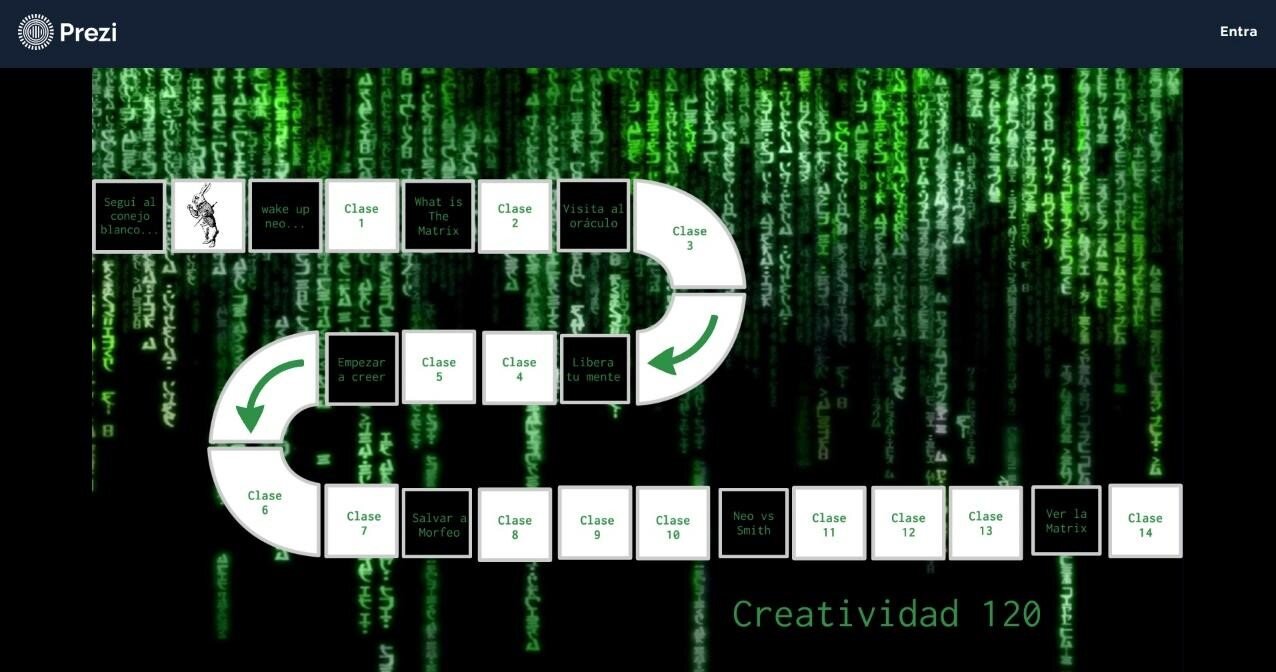
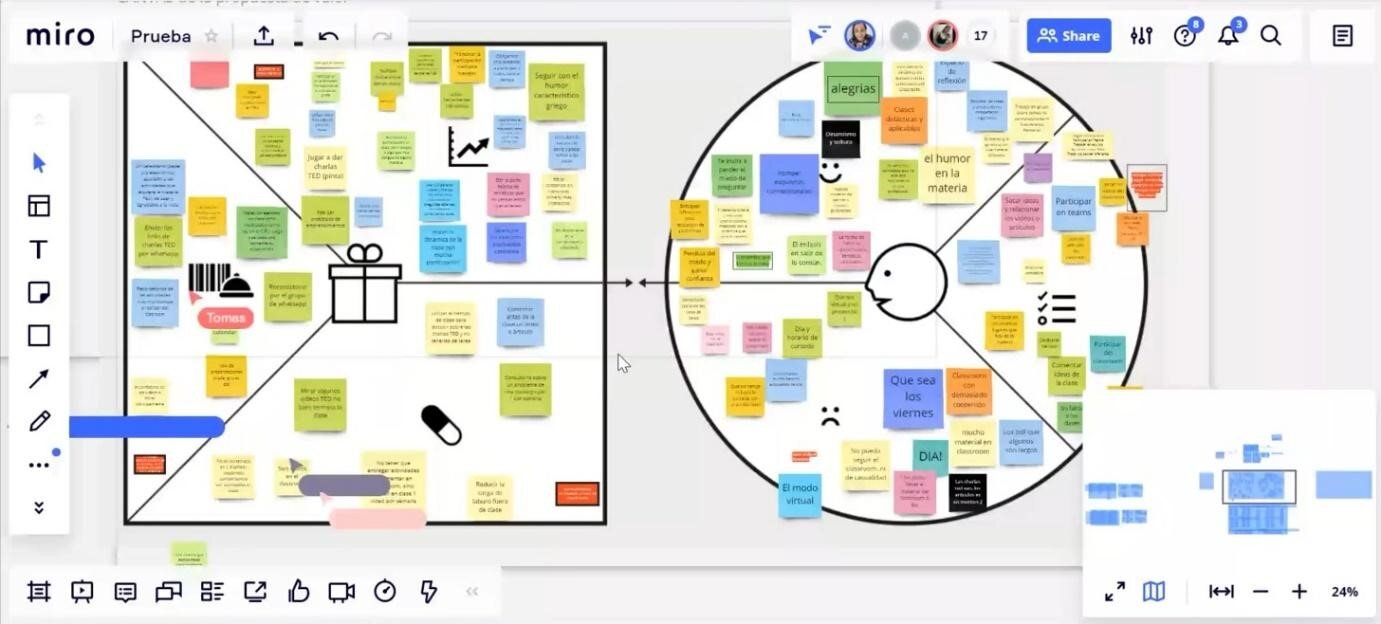
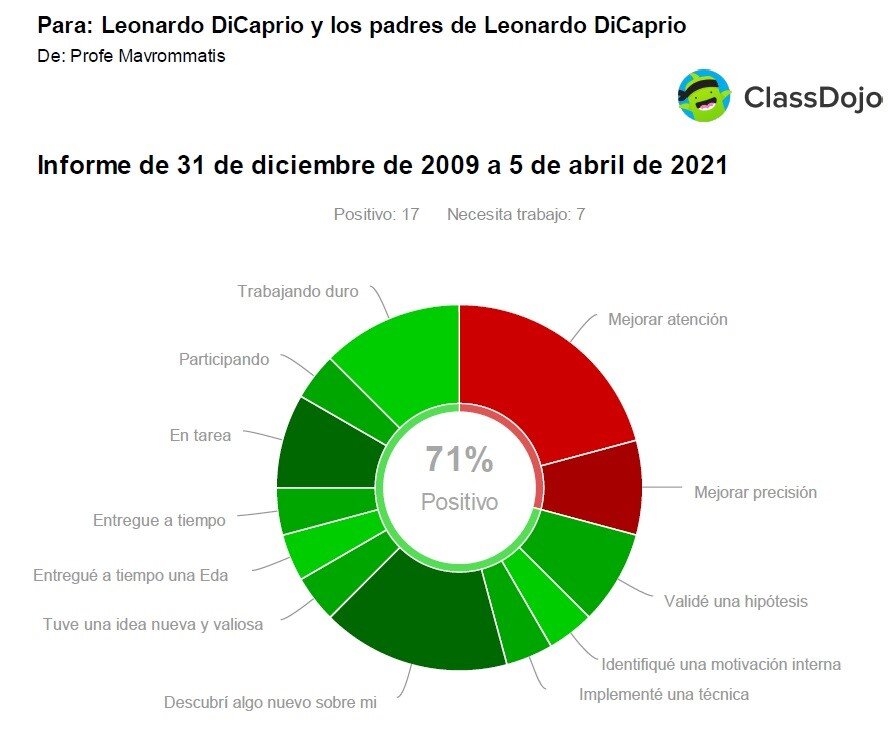
)