“Most technical areas have subjects that are difficult to teach virtually. Some activities require a lot of precision, the interaction of components and the experience of the instructor in general.”
In the hyperconnected world, education is strongly influenced by remote work. From 2020 through mid-2021, teachers had to migrate from traditional teaching (speaking primarily in front of the class) to remote teaching using digital media. This transition has not been easy, mainly because the change has been mandatory, urgent, and implemented with little training.
There are areas of knowledge that can be taught with high effectiveness through remote systems (Cavanaugh, 2021). However, other areas are not practical to teach virtually unless the teacher and the students have the right tools by their nature. Most technical areas have subjects challenging to teach online because certain activities require much precision, component interaction, and the overall experience of the instructor. Therefore, in this article, I share a method to support remote teaching in technical areas. For this example, I cover teaching electronic welding components using tin solder and a welding or pencil soldering iron.
“To complement the technical learning, I propose the use of two additional cameras. At the same time, we can present the three cameras when sharing the desktop or screen with the students in the Zoom application.”
An essential resource for remote teaching is the video camera to make live streams over the Internet (streaming). To complement the technical learning, I propose the use of two additional cameras. The development and testing of this practice were carried out during the August-December 2020 semester in the subject “Process Automation Laboratory,” where biotechnology students have their first exposure to electronics useful in their area of knowledge. Students have not yet acquired the skills to connect electronic devices and components or solder pieces of copper with tin solder at this point in their academic training. The subject was designed to be taught in person but had to be taught online due to the pandemic.
The first camera corresponds to the computer. Usually, through this camera, the teacher interacts with the students focusing on him or her or a blackboard. The second camera with better resolution focuses on the teacher’s hands at a distance of 30 centimeters above the surface where the technique is being performed, so it does not get in the speaker’s way as he works. It also does not put the viewer far from the point of interest. The camera must have a lighting source that does not produce glare. This camera will focus on the teacher’s technique, the distance of the hands from the hot spot of the soldering iron, the contact points, the soldering iron contact time, the caliber of the welding, etc.
Image 1: Camera number 2 focusing on the teacher’s technique in general mode (distance 30 cm approx.).
“In a virtual environment, through a recording, the student can repeat the technique shown by the teacher and generate their knowledge.”
The third camera has a zoom of 5x to 10x. We employed a generic electronic microscope used in electronics and goldsmithing; these are easy to find in online stores. This microscope focuses on the most detailed part of the technique, visualizing it much better than the students could see in person. This example shows the welding of two copper wires; the focus is done with the microscope at the soldering iron tip (welder). Figure 2 shows the welding together of the wires, using 10x.
Image 2: Approaching the point of interest with a 10x magnification.
“Some activities require a lot of precision, the interaction of components and the experience of the instructor in general.”
The projection of the three cameras to the students can be accomplished in several ways. For example, you can use the camera’s operating system app and the proprietary application included with the camera to display all the videos on the same screen simultaneously. For this example, classes were taught via Zoom, allowing the front camera of the teacher’s computer to focus on him. The second camera (focusing on the teacher’s hands handling the parts and soldering them) used the Windows camera display application. The third camera corresponded to the electronic microscope; its included proprietary application was used. In this way, all the cameras presented my desk or screen when I used the Zoom app to teach and show the method (see Image 3). If the class was taught in person, the cameras could be deployed with the aforementioned applications without the first camera that focuses on the teacher.
Image 3: Simultaneous projection of the three cameras.
“Students can see all three cameras at the same time when the teacher shares their desktop or screen by Zoom.”
Image 4: electronic microscope
The simultaneous projection of cameras 2 and 3 allowed the students to easily view the technique that the teacher was demonstrating, thus achieving the following:
-
A better understanding of the technique with a more detailed view.
-
In a virtual environment, the students can repeat the technique shown by the teacher and generate their own knowledge.
-
By recording, the students can view the details as many times as necessary for both traditional face-to-face classes and online classes.
-
This material in a face-to-face class makes better use of class time by allowing personalized corrections to the students about the technique.
I encourage teachers to explore or implement this valuable technique in different specialty areas, especially in situations where the student is expected to make better use of learning through the teacher’s practice or experience.
About the author
Fernando Javier Ruiz Cid (fernando.ruiz@tec.mx) is an electronic systems engineer with a Master’s of Science with a specialization in Electronic Systems, a Master’s in Business Administration and Business Development, and a Doctorate in Administration. He is currently a faculty teacher at the Toluca Campus of Tecnologico de Monterrey.
References
Blagojevic, B., and Sprague, A. (February 16, 2021). National Association for the Education of Young Children. Obtained from: The Digital Camera: A Tool for Creative Teaching: https://www.naeyc.org/resources/topics/spanish/la-c%C3%A1mara-digital
Cavanaugh, T. (February 16, 2021). Drs. Cavanaugh, Educational Technology. Obtained from: The Digital Camera in Education: http://www.drscavanaugh.org/digitalcamera/
Contreras Gelves, G., García Torres, R., and Ramírez Montoya, M. S. (February 16, 2021). Universidad de Guadalajara Virtual. Obtained from: Uso de simuladores como recurso digital para la transferencia de conocimiento: http://www.udgvirtual.udg.mx/apertura/index.php/apertura/article/view/22/32
Domingo Farnos, J. (February 16, 2021). Innovación y conocimiento. Obtained from: La cámara digital como herramienta educativa: https://juandomingofarnos.wordpress.com/2011/02/02/la-camara-digital-herramienta-educativa/
EDUTEKA. (February 16, 2021). Universidad ICESI. Obtained from: Video Digital en el Aula: http://eduteka.icesi.edu.co/articulos/VideoDigitalCamara
Federación de Enseñanza de CC. OO. de Andalucía. (2011). El uso didáctico del video. Temas para la Educación, revista digital para profesionales de la enseñanza, No. 13 1-5.
Edited by Rubí Román (rubi.roman@tec.mx) – Observatory of Educational Innovation.
Translation by Daniel Wetta.
This article from Observatory of the Institute for the Future of Education may be shared under the terms of the license CC BY-NC-SA 4.0 
)
)

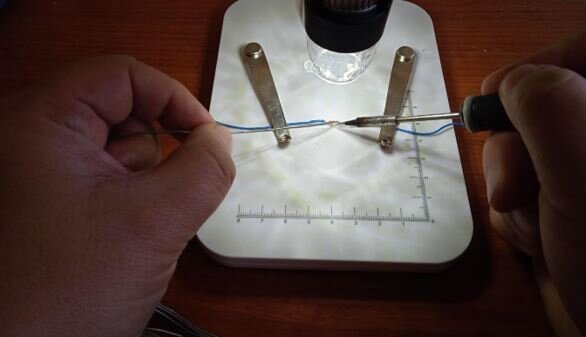

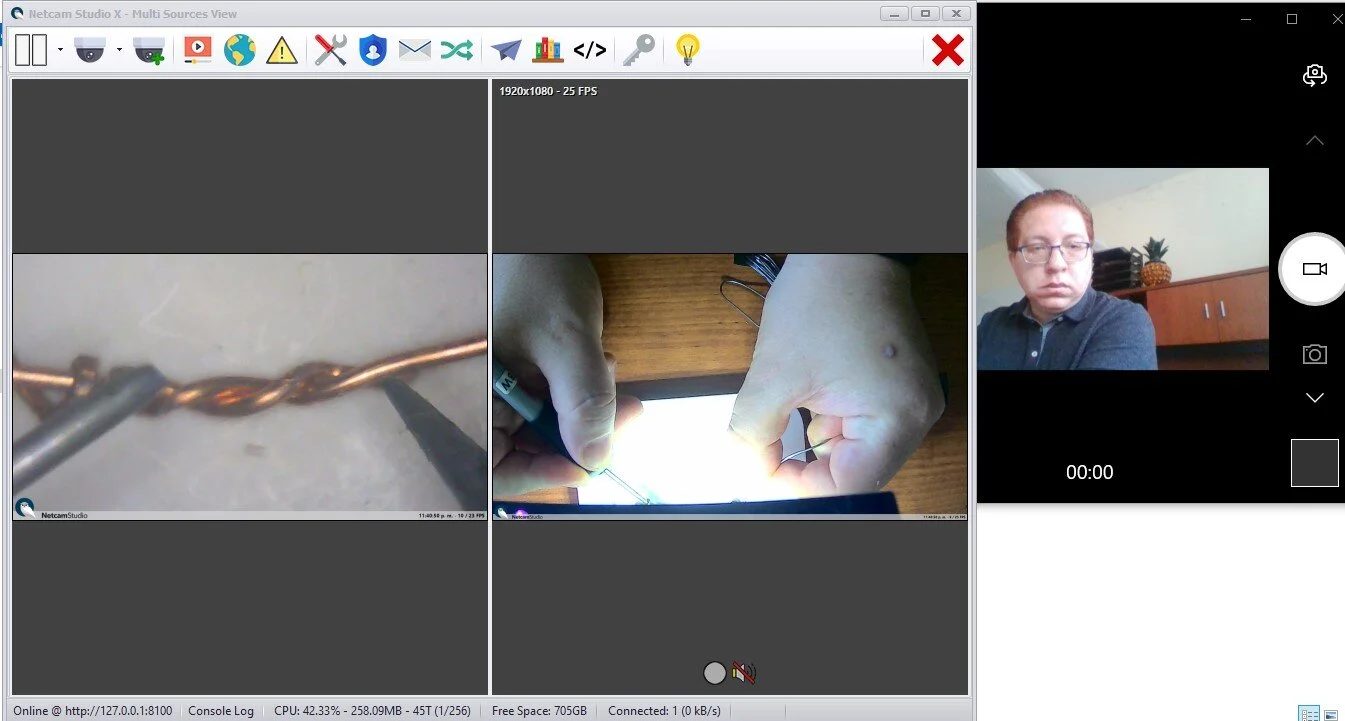

)