Although I recently wrote an article, “AI Tools Every Teacher Should Know,” the truth is that that article did not discuss all the resources I would like to explore and learn as a teacher. For that reason, on this occasion, I write about multifunctional tools that use generative AI to boost teaching productivity and trigger creativity that often does not emerge for many reasons.
It is essential to mention that new AI applications are updated or created daily for multiple disciplinary areas. Still, the focus here is on those tools that perform several tasks, such as designing rubrics, activities, and projects. Below are four complete AI tools to promote teaching productivity.
Eduaide.ai
Eduaide has much to discover because it is a generative artificial intelligence with more than 100 tools for various applications. From creating class plans to implementing activities using mindfulness, this AI has a range of incredible possibilities to refresh and optimize educational work.
The menu of this application offers five domains: Content generator, Assistant, Feedback bot, Eduaide chat, and Assessment builder. Content Generator is the most robust tab in Eduaide because most of the tools are there; it has six sections.
For each tool, the user chooses the educational level (kindergarten – university) and the subject (Science, Social Studies, Language Arts, Mathematics, Enrichment, and Career and Technical Training) so that the Generative AI can perform precisely. Likewise, it comes with the “Enhance” options to improve the results and “Add to Workspace” to work on them and edit more details.
Another peculiarity is that the tools may vary depending on the subject to adjust the activity/content to the corresponding discipline. Below are the categories and some of their tools:
Content Generator
Planning: Here are several modalities for designing class plans (traditional, 5E, Gagné model), assessment tools, activities, and scaffolding methods.
- Learning Objectives and Success Criteria provide learning objectives and strategies to meet them.
- Engagement Activities: produces activities that foster interest and participation in students.
- Prior Knowledge and Scaffolding: lists the requisite prior knowledge for a particular topic and strategies to attain it.
Information Objects
- Direct Instruction Script: guides the teaching process to be efficient and structured to transmit the desired knowledge.
- Skit Dialogue: develops scripts to perform role plays.
- Sentence Stems: guides students to participate meaningfully and productively.
Independent Practice
- Extension Worksheet: creates additional worksheets that reinforce the content.
- Reading Comprehension Assignment: performs reading comprehension tasks to activate complex thinking.
- Research Project: develops projects that promote technological skills.
Cooperative Learning
- STEM Project: develops STEM projects to induce curiosity and innovation with hands-on learning experiences.
- Learning Stations: creates content-specific learning stations with various activities.
- Kagan List: uses Kagan’s cooperative learning model to execute various activities.
Gamification
- Jeopardy Style: creates Jeopardy trivia-style games.
- Escape Room: designs escape room-style games.
- This or that?: creates games with two options for each situation.
Questions
- Taxonomy Scaffolding: develops questions based on Bloom’s Taxonomy to cover each level.
- Scenario-based Questions: asks questions that require prior knowledge.
- Discussion Prompts: creates meaningful discussion questions that promote thinking within class.
Assistant
Professional duties
- Substitute Planner: makes efficient plans for a substitute teacher who must teach the class.
- Class Announcement: creates class announcements for efficient, informative communication.
- Learning Skills Comments: creates a variety of feedback depending on the skills assessed.
Accessibility
- Inclusive Strategies: implements universal design principles for learning (UDL) to address different educational needs and create strategies.
- Lexile Decreaser/Increaser: raises or lowers the level of a particular text.
- SMART Goal Outline: designs objectives based on the SMART methodology.
Wellness
- Digital Citizenship Lesson: designs effective and meaningful activities to promote the responsible use of technologies.
- Team Building Activity: carries out activities to reinforce collaboration and strengthen student ties.
- S.E.L. Activity: develops activities that promote emotional intelligence and well-being.
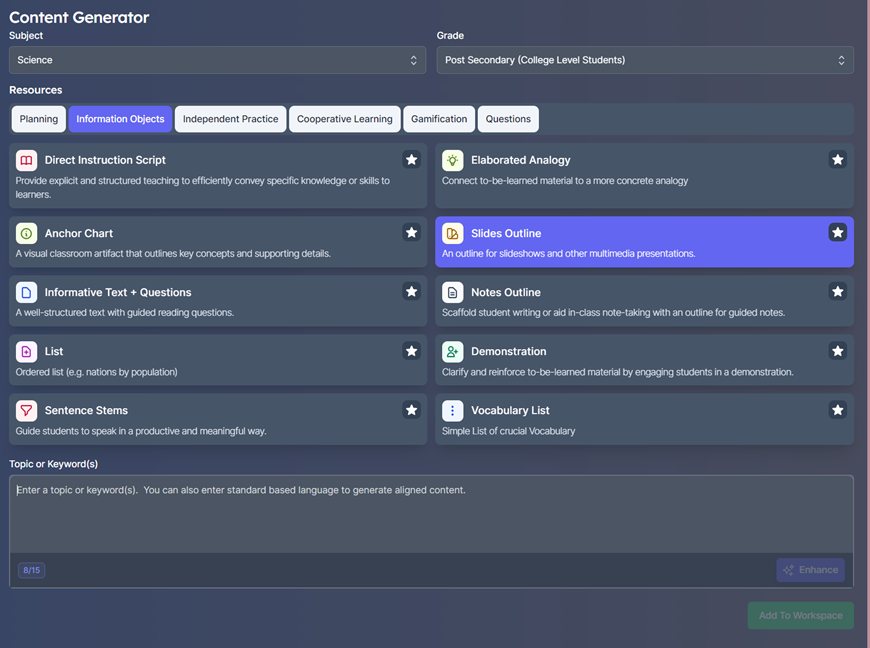
Feedback Bot
This tool helps develop linguistic, semantic, syntactic, or personalized feedback. It is an integration that allows creating, customizing, and exporting any feedback the teacher wants, as it is customizable for any topic, subject, and educational level.
Assessment Builder
This tool helps create evaluation questions on any subject/topic aligned with educational objectives/standards. The questions can be multiple choice, true or false, essay, open, and fill in the blanks. Notably, the questions’ difficulty levels can be modified (more or less), imported, and customized as desired.
Considerations
The only tool not in the free plan is Eudaide Chat; it is accessible through purchase. However, it is not essential because other tools perform their function without problems. Unlike similar tools (for example, MagicSchool), which have periodic updates, Eduaide does not mention when the application will receive updates.
Learnt.ai
Another multipurpose tool is Learnt.ai, which has features to create, customize, and export different assignments.
Learnt.ai has several options in its main interface: Design, Teaching, Assessment, Evaluation, Support, Promotion, and Other. However, the only choices in its free plan are similar to those found in other AIs, so its differentiating tools are accessible only through a monthly or annual purchase plan.
Note that the free and paid tools are displayed below to show the multifunctionality of this AI.
Design
- *Interactive E-learning Task: generates ideas for interactive e-learning activities that engage student interest.
- *Slide Text: develops text for five slides on any topic.
- Scenario-Based Learning Activity: creates an activity using scenario-based learning.
- Microlearning Builder: creates scripts, slides, and evaluations for microlearning modules.
Teaching
- Create a list of: creates a list based on a specific topic.
- *Flashcard Writer: produces a collection of flashcards on any topic.
- *Case Study: conducts a case study on a specific topic.
- Debate Topics: generates discussion topics based on a specific topic and difficulty level.
Assessment
- Homework task: generates a diversity of tasks on a particular topic.
- *Set a Presentation Task: helps create a presentation to evaluate learning.
Evaluation
- *Peer Review Framework: creates a peer evaluation and feedback framework.
- *Measure Performance of: provides ideas on how to measure the academic performance of different processes.
Support
- *Audio/Video to Text: transforms video and audio files into other products, including transcripts, summaries, and handouts.
- *Voice-over Artist: generates speech-to-text, customized by audience type, topic, and tone.
Promotion
- *Instagram Captions: creates captions for an Instagram post.
- *Meta Tags for a Course: produces meta tags for SEO (Search Engine Optimization) in a course.
Other
- *Course Description: creates a short description for a course.
- *Review Responder: generates an appropriate response to reviews.
* Exclusive paid plan tools.
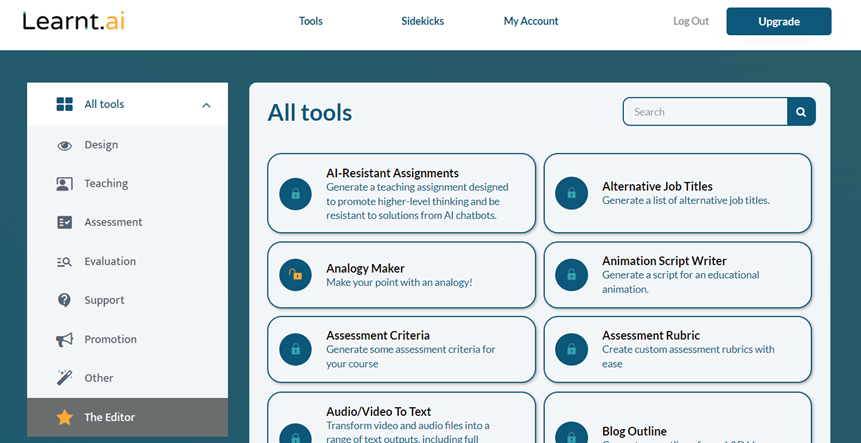
The Editor
In this option, the user can access the tools available according to the current payment scheme to generate, edit, condense, export (to Word), and copy content.
Your AI Sidekicks*
As its name indicates, this tool offers assistance to the teacher. Some are:
- Blended Learning Assistant
- Gamification Assistant
- Special Education Assistant
- StoryTeller Assistant
- Gifted Students Assistant
- Article Writer Assistant
- E-learning Design Assistant
*Only available on the paid plan.
Considerations
Learnt.ai has exciting tools, but its exclusive use, which implies a cost for the user, takes away much of its versatility because its free tools can be found in other AI applications focused on teaching productivity.
However, it is still attractive due to some valuable tools, such as the class assistants. However, this depends significantly on the teachers’ needs, educational levels, and challenges in each classroom.
To teach_
Another tool worth exploring is to teach . This AI allows you to generate exercises, worksheets, and plans. Although it sounds pretty basic, it could work as a complementary AI to others since its functionality is limited. However, some of its functions are worth analyzing.
To teach_ has units comprising Exercises, Worksheets, Lesson Plans, and Tools, described below.
Tools
In Tools, text must first be inserted to use the functions so that the AI can build on that content. You can write directly and insert a YouTube video, PDF, or a reference image. Once the application has this input, it can generate the following resources:
- Crossword: creates a crossword puzzle that matches keywords in the text.
- Find the Words: creates a word search with vocabulary from the text.
- Gap text: generates a “cloze task” based on the content.
- True or False?: develops a true or false classification activity.
- Mindmap: generates a mind map for a slide or worksheet on the topic.
- Glossary: produces a glossary of the most complex terms of the topic so that they are understandable to students.
- Adapt Vocabulary: changes the difficulty level of a text’s language.
- Table: creates content-based tables, which can be customized as required.
- Simplify Texts: conditions texts or Internet articles to a less complex language to suit the level of the students.
- Multiple choice: prepares multiple choice exams based on the content of the text.
- Questions with Sample Solutions: asks questions with solutions/sample examples on a specific topic.
Lesson Plan
Allows creating specialized class plans. The level of customization depends on the payment plan; however, the free plan offers the following:
- Language: English, Spanish, French, German, and Italian.
- Age of students: from 6 to 18 years old.
- Theme: this option is free.
- Duration: this option is free.
Worksheets
In this section are customizable worksheet templates. However, the variety of subjects is limited to biology, English, French, German, Italian, mathematics, and Spanish; it has more material to teach foreign languages.
Exercises
Here, you can create specialized exercises according to the subject (geography, art, history, mathematics, biology, English, Italian, German, French, and Spanish).
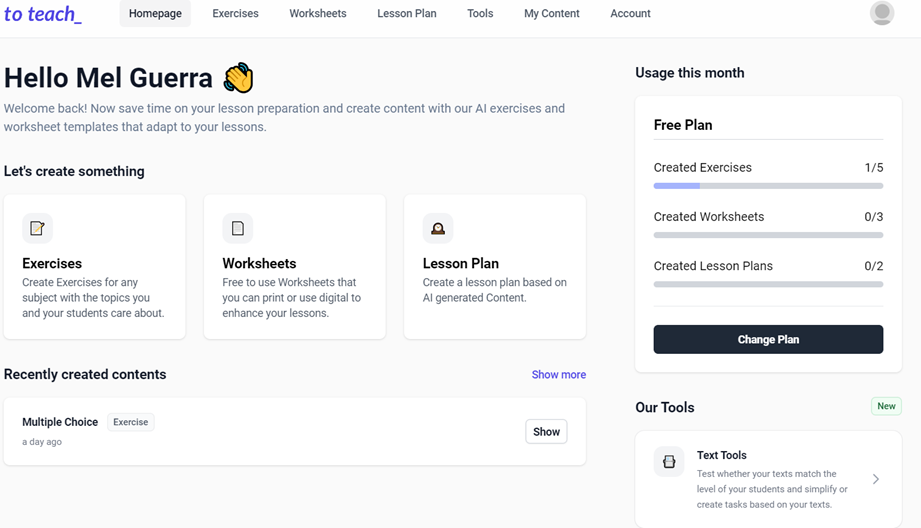
Considerations
To teach_ has tools that can be useful when planning; however, its free plan only allows creating five exercises, three worksheets, and two plans per month, so it is better to complement this tool with another that provides more resources at no cost.
Note that its paid plan contains more exclusive tools and premium versions of some accessible functions.
Twee
This tool is another excellent example of functionality. Twee is a generative AI specialized for English teachers. Therefore, it offers activities for EFL (English as a Foreign Language) or ESL (English as a Second Language). In addition, the exercises are adaptable according to the CEFR.
Some features of Twee are:
Reading
- Create open questions to the text: creates a list of open-ended, text-based questions.
- Create dialogue on any topic: generates a dialogue based on a text/topic.
- Reading bits and pieces: creates short texts of various types for a lesson.
Vocabulary
- Create a list of sentences with your vocabulary: produces essential vocabulary lists.
- Create communicative situations with your vocabulary: generates short dialogues with the target vocabulary to introduce new words or phrases.
- Extract collocations from a text: extracts collocations of a specific text based on the target vocabulary.
Writing
- Four opinions: creates four random opinions for any topic to review diverse viewpoints and evaluate arguments.
- Link words into sentences: creates an exercise for students to turn chunks of words into creative sentences.
Speaking
- Warm-up discussion questions before listening: creates discussion questions from a YouTube video (in the paid option, they can be created from a PDF).
- Find interesting facts on a given topic: generates ten specific topic data. They can be used to create icebreakers, quizzes, or discussion topics.
Grammar
- Create an exercise with matching halves: prepares exercises for students to relate concepts, collocations, and sentences.
- Fill in the gap: creates exercises to write in the empty spaces. Images can be used for text or articles.
Listening
- Convert audio & video to text: generates a transcription of audio or video files.
- Audio & video question creator: creates a list of open-ended, multiple choice, or true or false questions. For this function, you must upload a video or audio.
- Choose the right summary: develops a reading comprehension activity by creating three syntheses of an audio or video.
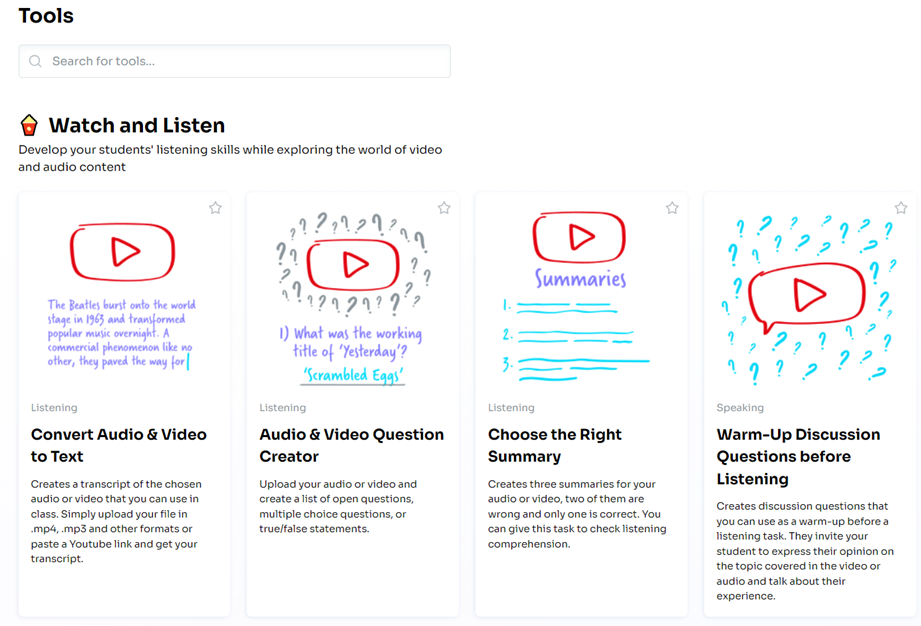
Considerations
Its functions are efficient for any teacher who needs to develop functional and meaningful activities for the classroom. The free plan offers a wide variety of options, although the paid plan has some extras that can be beneficial. It is essential to mention that this tool is specialized for teaching English, so activities cannot be developed in any other language.
Multifunctional tools are helpful when planning classes, activities, rubrics, and other teaching processes.
Although these tools optimize time, it is not a matter of just copying and pasting because, ideally, every process should have an objective to ensure meaningful, optimal, and constructive learning within the classroom.
Note that the activities and projects should not be carried out solely for the requirement to design a plan or perform them “in a hurry.” The tools support the teaching work but do not replace the thinking work of the teaching staff, and their purpose does not include overwhelming students with multiple tasks.
The responsible use of generative AI belongs to everyone. Therefore, it must be handled responsibly and with an awareness that everything generated through these resources must be accurate and adapted to the needs of each course.
Translated by Daniel Wetta
This article from Observatory of the Institute for the Future of Education may be shared under the terms of the license CC BY-NC-SA 4.0 
)
)


)