Educational applications are failing to educate preschool children, according to a study from the University of California.
Photo: Bigstock
In recent years, there has been a growing interest in developing innovative educational tools such as mobile applications. More than half of these apps focus on children between three and five years old; even so, their effect on kids it has lacks investigation.
Children this age range process information differently because they continue to develop their motor skills, have a shorter attention span, visual and motor limitations, among others. Therefore, it is essential that the applications made for them are designed to align with their development capabilities and be genuinely educational.
A report from the School of Education of the University of California (Irvine, California), analyzes 171 educational apps for mathematics and reading for both Android and iOS. Its purpose was to investigate how their design and characteristics intertwined with proven educational methods that support the development of children in preschool.
What makes an educational app effective?
As children from 3 to 5 years old are beginning to develop their cognitive thinking skills, the applications must have clear, distinct and simple objectives that help them deepen knowledge they already know. It also helps to repeat or reformulate the instructions after pauses of 30 seconds or more to keep the children’s attention since, many times, they did not understand at the first instruction.
Feedback is also a crucial part of the success of these applications since the children hardly have developed their reading skills, so the input should not be in text form. Audible comments, such as bells, or visuals like a happy face, are better indicators for a child.
Rewards within applications also play an essential role in learning because they can be designed to guide the user. Using achievements to unlock levels instead of badges or scores will make children work harder at educational tasks to continue advancing standards.
This type of structure can also be designed to gradually increase the difficulty as the child grows the comprehension of the material or to decrease it if he begins to have problems, becoming a personalized learning application.
With the touchscreen, applications can develop movement-based interactions to help preschoolers understand topics such as counting. Apps must have an interface that aligns with their motor abilities. An example is using large objects at the beginning to make it easier for young children to touch them to support their development of fine-motor skills.
Although more than half of the educational applications from Apple, Google Play and Amazon focus on users younger than five years, many fail to provide the key elements to support the learning mentioned above.
When examining the content, 89% of the applications were designed using practice and training exercises as closed questions. Based on trial and error, this types of questions only ask children about what they already know, instead of providing new knowledge. Other apps that opted to use open questions, many did not evaluate if the solution was correct or not.
Regarding objectives, 79% of the applications were clear in their goals. In the case of math apps, 51% had the purpose of learning to count numbers or objects and 41% of recognizing them.In the case of literacy, the most common objectives were identifying letters, 33%, and sounds, 27%. Very few taught to differentiate vowels and consonants and complete sentences.
Of the apps studied, 33% provide moderate instructions, for example, “how many dogs are in the image?” and a 19% did not provide any instructions to follow, which forces the user to learn based on trial and error. Moreover, only 25% provided additional instructions such as “how many puppies are there in the image? Touch the correct number.”
As for the way of giving the rules and instructions, 79% did it verbally; of these, 36% combined it with text. A 13% provided visual support such as lighting the puppies while the users were counting them out loud. In a specific case by subject, there was almost no difference between the type of given instructions.
Due to the age of the users, they often do not understand the initial instructions, so repeating them is very important, especially after a break of 30 seconds or more in the game. Of the 171 applications studied, only 15% replay them after the break, and only 6% rephrased them to make them easier to understand.
Feedback is another common issue in these applications since many times they did not explain why the answer was right or wrong. In the case of math apps, for example, 87% did not give explanations only made the user repeat the exercise until answered correctly. Of those that did provide additional comments, only 7% helped the child understand what was wrong. In the case of literacy apps, only 10% to 23% provided feedback using sound effects or verbal comments. Regarding positive feedback, 73% of the apps visualized the correct answers, 68% used visual effects such as confetti or fireworks, and 23% used text.
Very few applications gave support to understand when the answers were incorrect. 65% only used sound effects when the answer was wrong; 57% used images such as an ‘X’ and 47% used comments. None of these functions guided the user to understand why their choice was incorrect or how to improve. On the other hand, 50% of the applications use rewards to reward the user, but less than 2% of the apps provided educational rewards.
The research also found that regarding challenges, 42% of math applications increased their difficulty according to the user’s progress, compared to only 20% of literacy applications. Concerning interactions with the touch screen, 65% used dragging the object, 27% plot along the screen to complete exercises and none used resources such as movements to zoom in and out images that help fine-motor development.
Unfortunately, although more than half of the educational applications market focuses on children from 3 to 5 years old, many of these turn out to be ineffective to contribute to their development.
In crucial elements such as feedback, it is necessary to help children understand what was wrong and how to improve. By using a trial and error approach, the child is not guided to deconstruct, reflect or dominate the educational content before advancing the game.
There are a lot of opportunities to improve within the design of the educational applications, but not everything is negative; most applications did align with the preschool development capabilities, as well as the simple screen interactions that develop fine-motor skills in preschool.
This article from Observatory of the Institute for the Future of Education may be shared under the terms of the license CC BY-NC-SA 4.0 
)
)


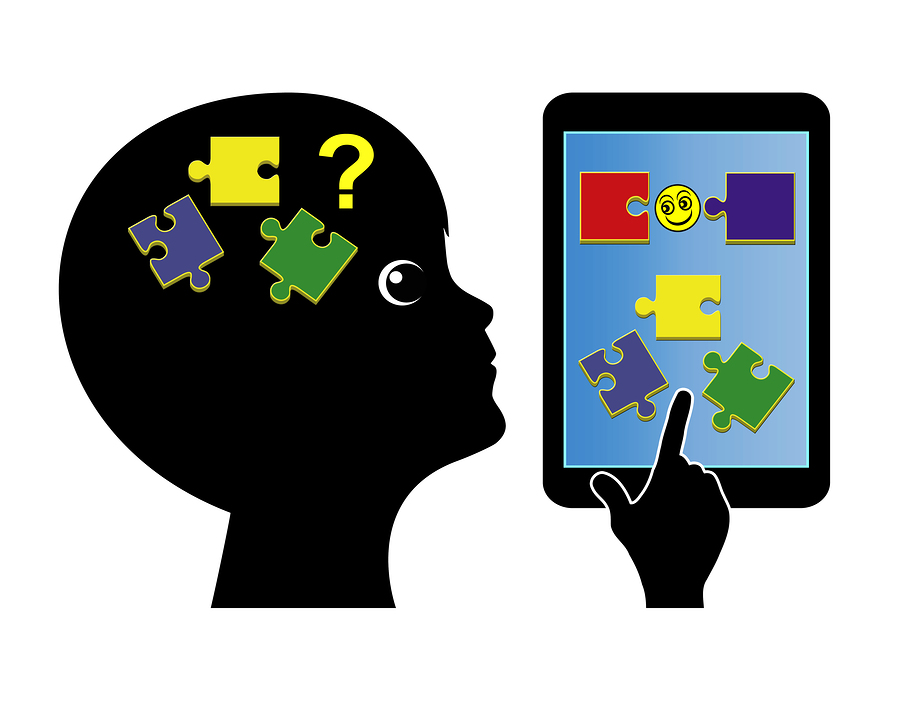


)
Christian Guijosa
Christian Guijosa
Christian Guijosa